How To Track Your Direct Mail Campaign Digitally
How to Track Your Direct Mail Campaign Digitally
By Jordan Collins
Tucker Advisors Senior Digital Marketing Specialist
Table of Contents
Click the links below to jump to a page section specific to your needs.
“What Gets Measured Gets Improved”
Peter Drucker, an Austrian-American management consultant and author, once said “what gets measured gets improved.” He understood that for something to get better, first, you needed to know how it was doing. When you have a marketing effort that leads to an increase in sales, subscriptions, or transactions, it is obvious that something went right, but what about when you don’t see results? How do you know what is pushing your business forward?
When it comes to traditional marketing efforts like radio, television, or mail, it is hard to know whether it is money well-spent or just brand awareness to a target audience. Many businesses have started using comment cards and surveys to try and crowdsource this information. You’ve probably seen them asking, “how did you find us.”
While it is a good practice to be surveying and understanding your clients, it is not a good practice to be unaware of where your business is coming from.
Many marketing services will tell you about how many people in your geography they can reach, what they can put in their mail, and prospecting lists targeted at your industry, but how many really educate you on the data? When you spend a lot of money with a company and it doesn’t translate into business results, it’s time to go deeper and find growth opportunities. If you don’t have any reliable information to rely on, how will you ensure that your future marketing efforts succeed?
How to Track Direct Mail Digitally
To track direct mail, your call to action needs to capture some piece of information. One of the simplest ways to do this is to have a tracking link. A tracking link is a web address with unique values that signal where the call is coming from. By this, I don’t mean the current physical address of your caller, I mean what campaign, mailer, or outreach provided them the information to get in contact with you.
What if someone is calling you instead of using email or social media?
There are phone services available that can provide you with information on a lead’s name, phone number, location, and some of the offline marketing pieces they have interacted with. The key takeaway here is that there is more information to dive into than ever before.
Tracking Links
When it comes to tracking data online, there are a lot of options. In this section, I’ll give you two options, with the first being the simpler of the two.
If you’re looking to dip a toe into capturing information but don’t want analysis paralysis, use bit.ly to create branded links. You can create a free account and start seeing how many clicks a link is receiving (or visits seeing as you can’t click a print piece), where the clicks are coming from geographically, and what medium is driving people to your site. Is it through someone typing it directly, from email, or another channel where the link was shared? With Bitly you can also subscribe to get added functionality like creating custom links that don’t say “bitly” in them. I would suggest this for the financial advisor on a budget who wants to know how their campaign is performing.
The second method is using Google’s URL Builder. This powerful tool integrates with Google Analytics and Google Tag Manager to pull your data into one platform (Google Analytics) for comparison from campaign to campaign. There’s an ocean of information about all three of these products so we will try to briefly give context to Google’s URL Builder and then explain how that folds into Google Analytics.
The URL Builder allows you to take the page you want to send visitors to then add a source, medium, and more identifiers so you can differentiate visitors by where they see your link. This way when they visit, they are immediately signaling to your system where they came from. Doing this allows you to identify, compare, and contrast where your traffic is coming from and decide what drives the most traffic and what doesn’t. This takes the mystery out of where your leads are coming from. With that in mind, you need to be sure you are training your staff to interpret the tracking information. This way you can have a larger discussion on the data with those who are working with it hands-on.
With this new information in hand for your next campaign, you’ll make better decisions based on the efficacy of a marketing channel and waste less ad spend. In direct mail, they’ll sell you on how many houses there are to send to, but tracking the responses can get tricky. Creating trackable URLs will give you the transparency you’re looking for.
QR Codes (With Trackable Links)
QR codes have been around for a long time but up until 2021, they’ve rarely been adapted. People don’t use them and haven’t wanted to learn. Created in Japan in 1994 they were produced to help the auto industry work more efficiently. In 2002, mobile phones were release with the ability to read these “quick response” codes. Now anyone with a mobile phone could visit a website, use a coupon, or gain admittance to a show with the scan of an image. In 2020, QR code adoption expanded immensely with the world adapting to Covid-19 and the need for touchless transactions. Because of this many have been forced to learn how to use QR codes through visiting restaurants and attending public events.
The great thing about QR codes is the amount of access they offer. Without having to type, you can instantly scan it with your mobile device’s camera and you’re on your way. Creating a QR code for your marketing campaign is incredibly flexible and simple. So easy that you can right click a page or image and instantly be given the option to create a quick response code.
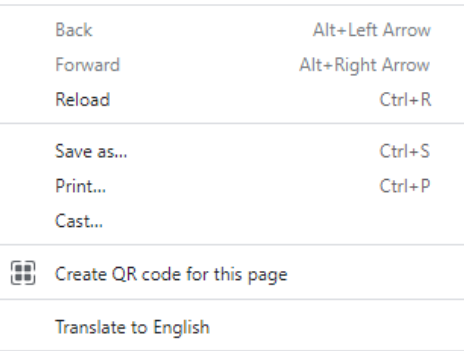
When using a QR code, create your tracking link first. This way it will register with your tracking when someone scans the QR code. If you are looking to get more specific with your QR code creation, Google a QR code generator and customize it. This way you can get all the bells and whistles, the ability to track it, and a high-res file to add to your print materials. Now that you have your materials ready, all someone needs to do is look at your mailer, scan the code, and you’ll see it on your end.
Call Tracking
While some will respond to your marketing campaigns with emails and other electronic messages, some will prefer to just give you a call. Call tracking software matches incoming phone calls and texts to your marketing channels and tactics. This measures whether you are spending your money wisely or if shifting your spend could result in more leads. Call tracking uses a unique phone number that forwards calls to your main phone number.
To use this effectively, you’ll need to use a third party like Callrail or Call Tracking Metrics.
You can add these tracking phone numbers to your print campaigns, website, or other materials to get more insight into who is calling, where they’re calling from, and how they’ve interacted with your materials in the past. If you decide to do call tracking, be sure that you set up your tracking phone number with your local area code. Many people will not answer a phone number calling them from out of town or outside their contact list. Another tip is that if you don’t have a lot of calls coming in, paying to track the information may not be necessary. If you’re receiving a high volume of calls, then you’d likely want to take advantage of something like this.
Landing Pages & Forms
If you use a third party for landing pages like Leadpages or Clickfunnels, you can collect data and make customized pages independent of your website. These services deliver analytics on page views and other key metrics. Receiving a page view is comparable to receiving a click on your trackable link. It means someone who has received your information from a marketing campaign is checking out your information. This is where it is crucial to differentiate your marketing campaigns and their channels to make sure when you look through the data, you can deduce what’s working and what isn’t.
Forms that you can embed and integrate into your website will come with analytics about how many form fill-outs you’ve had. This is another good way to see how successful your campaign is. According to WPForms, the median conversion rate on a form is around one in five. The highest success-rate forms had only five fields. Adding more fields or requiring a phone number made many of these statistics go down in efficacy. If you’d like to see more statistics to inform your form creation visit here.
Why Track Direct Mail?
You’ve read on how to track direct mail digitally but you may have wondered, why track direct mail in this way? The answer is that when you are paying companies for advertising, they can’t guarantee results. What can they guarantee? The answer is detailed data. While it would be great to measure each campaign purely through sales, not all campaigns lead to sales. If you’ve done direct mail, bought a list, or done a social media campaigns that didn’t pan out, why do you think it didn’t work? The clues to why it didn’t work are in the data. You want to use services that allow you to see behind the curtain. We live in a time where you can get live, transparent information on how your content is performing. Traditional marketing like direct mail can be held to the same standards as a Facebook or Google campaign if you set it up with tracking, but many don’t know that it is an option. If you are able to use tracking links on each of your different offerings and campaigns, you will see a more complete picture of where you should be spending to make more money.
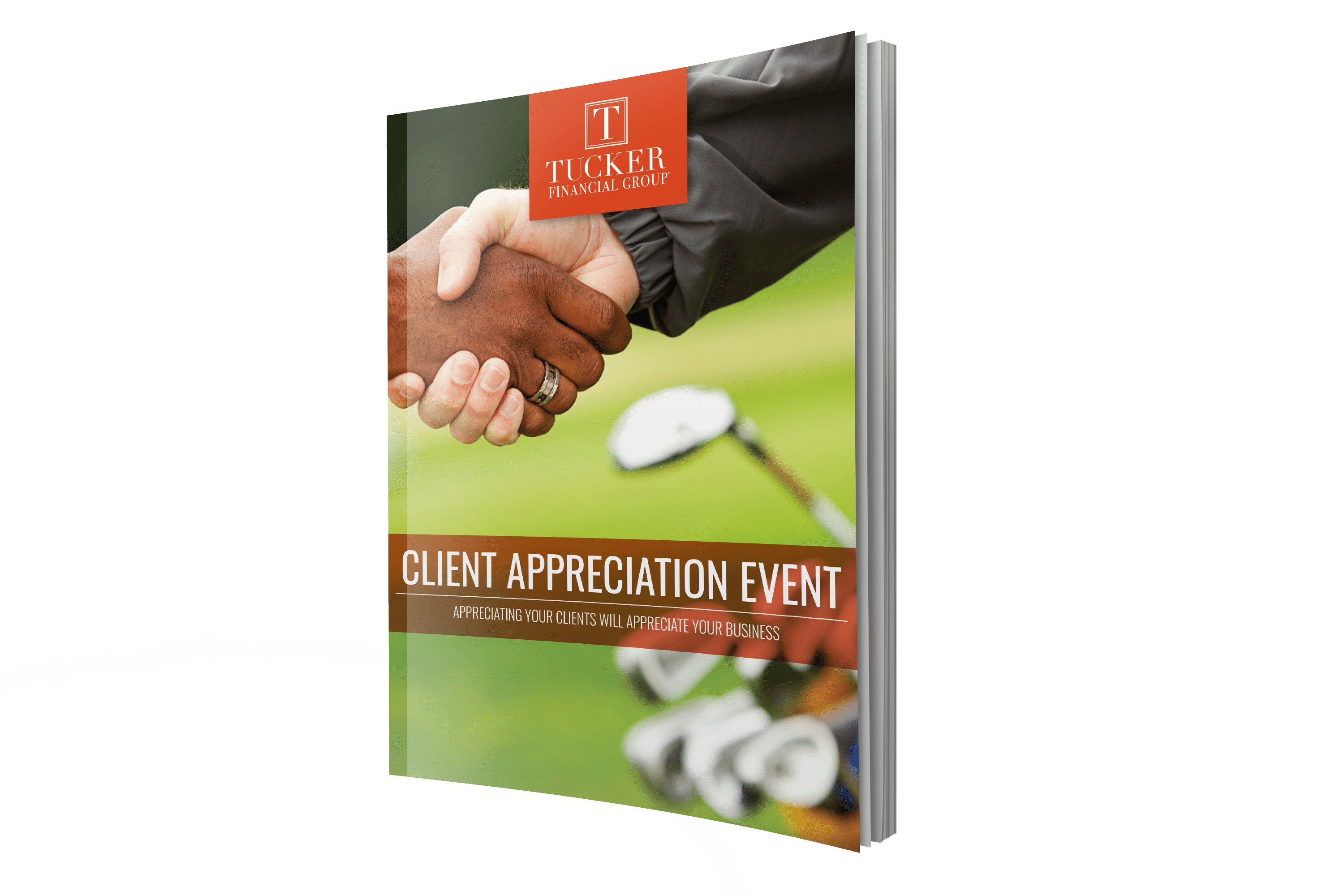
If your site is struggling for traffic, be sure to see our piece on organic and paid traffic strategies here.
If you would like more information on digital marketing strategy visit here.
For Financial Professional Use Only. NOT INTENDED FOR VIEWING OR DISTRIBUTION TO THE PUBLIC. Insurance-only agents are not licensed to offer investment advice.
Join Tucker Advisors
Call 720-702-8811 or email COO Jason Lechuga at Jason.Lechuga@TuckerAdvisors.com


